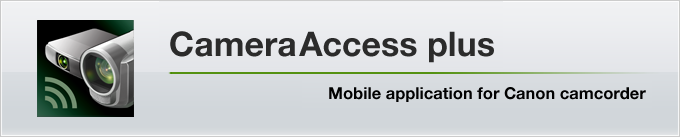Specifications and system requirements
Specifications
| Application name | CameraAccess plus | |
|---|---|---|
| Languages | Japanese / English / Chinese(Simplified) / Turkish | |
System Requirements
| Supported OS | iOS 8/9/10 | |
|---|---|---|
| Devices with Android 4.1 / 4.2 / 4.3 / 4.4 / 5.0 / 5.1 / 6.0 / 7.0 / 7.1 | ||
| Supported Devices | Devices compatible with the above OSs * Full operations are not guaranteed on all devices. |
|
| File saving format | Save on mobile device | |
| Movie | MP4 files | |
| Internet environment | Requires an access point supporting UPnP and the Internet environment which allows the global IP address acquisition. | |
* Full operations in any environment is not guaranteed.
Notes for operation
- Even when the landscape orientation is used by a smartphone or tablet, if the screen is oriented upside down, the screen may not be switched or the application may be displayed upside down after being switched.
- When performing double slot recording, the icon and remaining recordable time for a CF card with limited free space is displayed.
- Live image is not displayed smoothly depending on the environment.
- When using an Android device, live image may not be displayed depending on the environment. Turn on thumbnail playback in the settings menu in this case.
- On Android 4.4 or later, the files saved to your mobile device will be stored in the embedded memory even when using an SD card.
- This app is designed for home use. Do not use this app for the purposes which involves human lives or requires high integrity, such as crime and disaster prevention, surveillance, and recording for industrial use.
- Internet connection is required when using in the Monitor while Out mode. The communication is charged or limited depending on the contract of your Internet connection. Refer to the contract with your smartphone carrier for detail.
- Always switch the mode of the camcorder (Monitor from Home/Monitor while Out) beforehand according to your purpose. It will take a long time to display the error message when starting the Monitor from Home mode while the camcorder is in the Monitor while Out mode.
- The connection to the camcorder may take time depending on the environment.
-
In the Monitor while Out mode, following may occur due to the conditions of radio wave, signal quality, and data transmission rate of phone line or Wi-Fi:
- Video is not played smoothly.
- Video is displayed after a delay.
- Video stops frequently.
- Audio is interrupted.
- Video and audio are not synchronized.
- Connection to the camcorder is disconnected. (Connect again in this case.)
- Even if the camera ID and password are correctly entered, you may not be able to use the app temporarily due to server down or other factors.
- Make sure to configure the security settings of your wireless LAN device before using this app. Refer to the device's instruction manual for how to configure.
- If security settings are not configured, you will be exposed to the danger of being peeked your user name and password or hacked to your network. Also note that the security settings are not free from these risks completely. We assume no responsibility whatsoever for any security troubles and damages arising from your use of this app.
- When entering the Wi-Fi area while using in the Monitor while Out mode on the phone line, the status bar display will appear as Wi-Fi, however the phone line connection will continue.
* Apple, Apple logo, and Mac OS are trademarks of Apple Inc., registered in the U.S. and other countries.
* iPhone, iPad, iPod touch are the registered trademarks of Apple Inc.
* The trademark of iPhone is used based on the license with AIPHONE CO., LTD.
* Company names and brand names referred to in this page are trademarks, registered trademarks, and products of the respective companies.
* Screens and figures are only for illustrative purposes.
* iPhone, iPad, iPod touch are the registered trademarks of Apple Inc.
* The trademark of iPhone is used based on the license with AIPHONE CO., LTD.
* Company names and brand names referred to in this page are trademarks, registered trademarks, and products of the respective companies.
* Screens and figures are only for illustrative purposes.