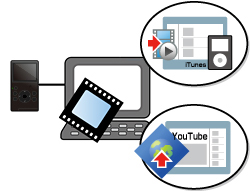The support for PIXELA's software bundled with JVCKENWOOD camcorders will end on March 31, 2023.
The information on this page is as of February 1, 2023.The contents on this page are subject to change or delete without notice.
* This product is a software bundled with JVC " GC-FM1".
Features
What's "MediaBrowser™ LE" ?
"MediaBrowser™ LE" enables you to save the videos in the camera to your computer, then manage and edit them. You can also export videos to iTunes®, or upload to YouTube™.
Just follow the instructions on the screen to use the functions.
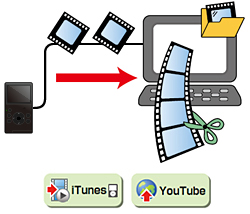
Using Videos Stored in Camera
When you connect the camera to the computer, the operations, such as importing videos, can be done in less steps.
Store Videos
Save on the Computer
Save videos in computer and you can edit movies anytime.
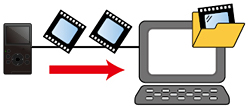
Transfer videos to iTunes® or YouTube™.
Export to iTunes®
Video data is converted for iPod® and automatically added to "iTunes® ".
Upload to YouTube™
Enter "YouTube™ " account information, and videos can be uploaded automatically.
You can walk around with the recorded videos on your iPod® , or share them on YouTube™.
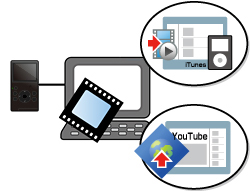
Playback Videos in the Camera
You can play back the videos stored in the camera by connecting your camcorder and the computer.
"What is this video...?" Preview function will help you check the videos in times like this.
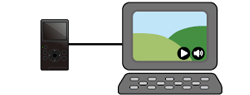
Using Videos Stored in Computer
Manage Videos
The calendar view makes it easier to find video files.

Preview Videos
"What is this video...?" Preview function will help you check the videos in times like this.
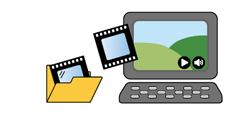
Edit Videos
If you have videos that contains unnecessary scenes, import them and edit.
You can trim unnecessary scenes in a video.
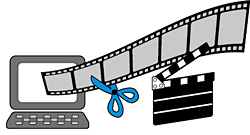
Transfer Videos to iTunes® or YouTube™
Export to iTunes®
Video data is converted for iPod® and automatically added to "iTunes® ".
Upload to YouTube™
Enter "YouTube™ " account information, and videos can be uploaded automatically.
You can walk around with the recorded videos on your iPod® , or share them on YouTube™.